 |
|
|
||||||
|
|
||||||
|
|
. When there are updates to the Semitropic Website a new item will be added to the RSS feed with a link back to the page with the new information. You can access this information in three ways:
RSS Popper for Outlook 2003Run this installer and it will add the News feed capability to your Outlook: RSS Popper 0.36 for Outlook RSS Popper 0.36 for OutlookThen follow the instructions below. RSS Popper for Outlook Express 2003Run this installer: RSS Popper 0.36 for Outlook
Express. RSS Popper 0.36 for Outlook
Express.Then follow the instructions bellow. RSS Popper InstructionsAfter you download the installer, close Outlook and double click on the installer to run.This dialog will show: 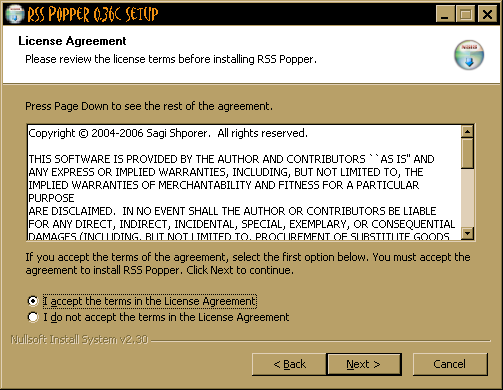 Accept and hit next. There will be several more screens, unless you are paticular as where the program installs on your computer. After you click the "Finish" button, open Outlook, you will see your regular Outlook with an added toolbar. 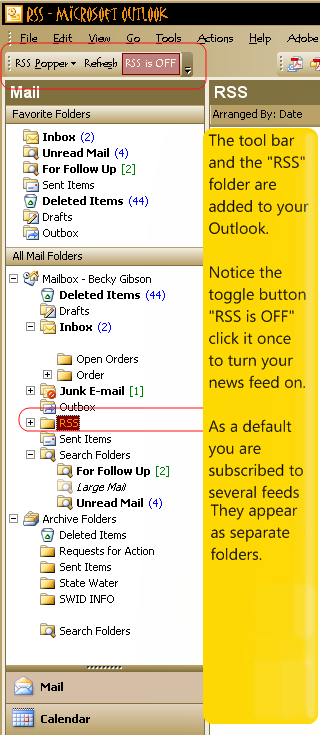 Right click on the "RSS" folder and select " Add a new Feed", it will take you to this dialog: 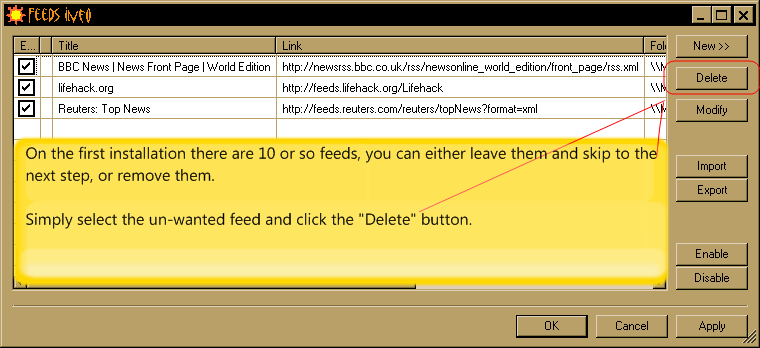 To add a new feed, the Semitropic feed the "Link" you will need is http://Semitropic.com/feed.xml 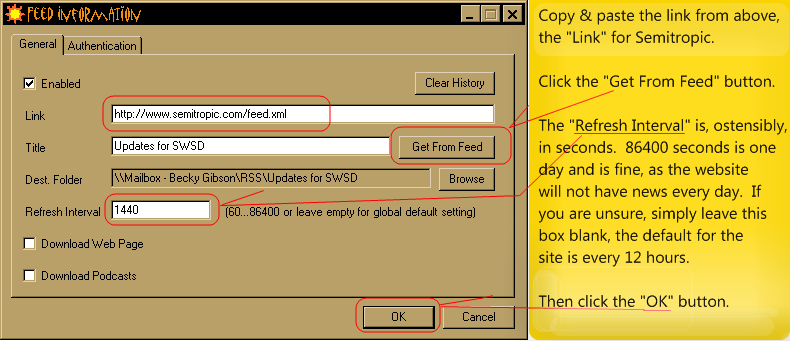 You are now signed up for the Semitropic News feed. |

|
||||||||||||||||||